What Are Display Ads?
Display ads are visual ads (usually in the form of banners) that appear on websites and apps. And can be great for reaching target audiences in multiple places and boosting your visibility.
You’ll often see them while reading an online article, watching a video, or playing a mobile game.
Are Display Ads Right for Your Strategy?
The short answer on whether display ads are right for you depends on your goals and audience.
While display advertisements won’t be the best fit for every brand, they can complement your other marketing efforts when used right.
Here are a few examples of how different types of brands use digital display ads.
Casper
Casper is an ecommerce brand that sells mattresses, pillows, and related sleep products.
They use display ads to promote limited-time offers and share customers’ experiences.
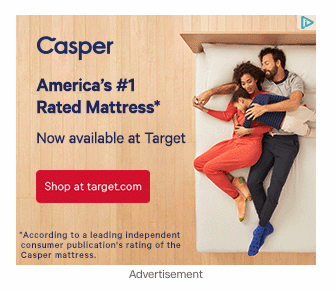
Most of their ads focus on a specific product from their catalog, combined with a discount or special offer.
They experiment heavily with different types of display ads—AdClarity shows that they’ve used over 4,000 different display ads in the U.S. over the past 12 months.
Most of their ads are displayed below the fold (80%)—this helps to keep their average cost per thousand impressions (CPM) fairly low at $4.35.
They also seem to buy most ad space (55%) directly from publishers, which can keep ad costs down even further.
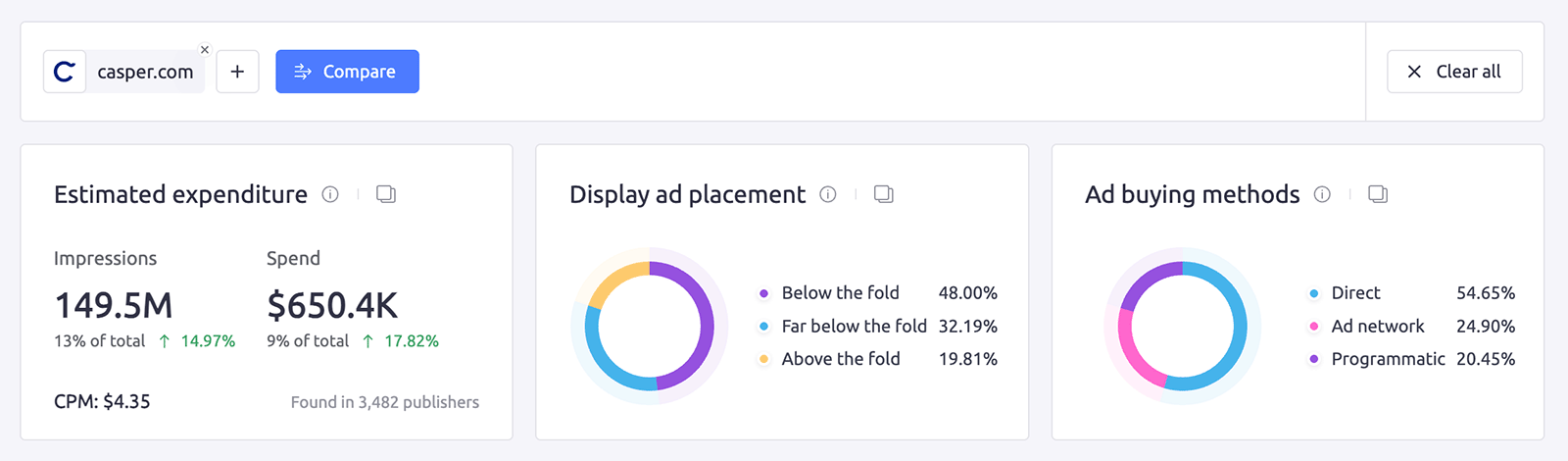
ActiveCampaign
ActiveCampaign is a popular marketing automation software. They use display ads to build brand awareness with cold audiences.

Unlike Casper, they rely on programmatic advertising for most of their display ad campaigns.
While this doesn’t give them access to the best ad deals, the vast majority (88%) of their ads are displayed below the fold. Focusing on below-the-fold ads helps keep their CPM low at $2.84.
So they can reach a large audience affordably.
Expedia
Expedia is a travel platform that offers hotel reservations, flight bookings, car rentals, and more. They uses display ads to inspire travel with compelling creatives.

Expedia uses a combination of programmatic advertising and direct ad buys to achieve a CPM of $2.90 while keeping most of their ads above the fold.
The company spends almost $40,000 per month on display ads alone—this is likely the reason they’re able to get such good rates while advertising on popular sites like Yahoo, Vrbo, and Fox News.
Since Expedia spends so much on display ads, it makes sense to conduct frequent A/B testing to see better returns on their ad spend.
And it seems they do. AdClarity shows that they’ve used over 2,200 different ad variants in the past 12 months—many are similar, with one or two smallchanges.
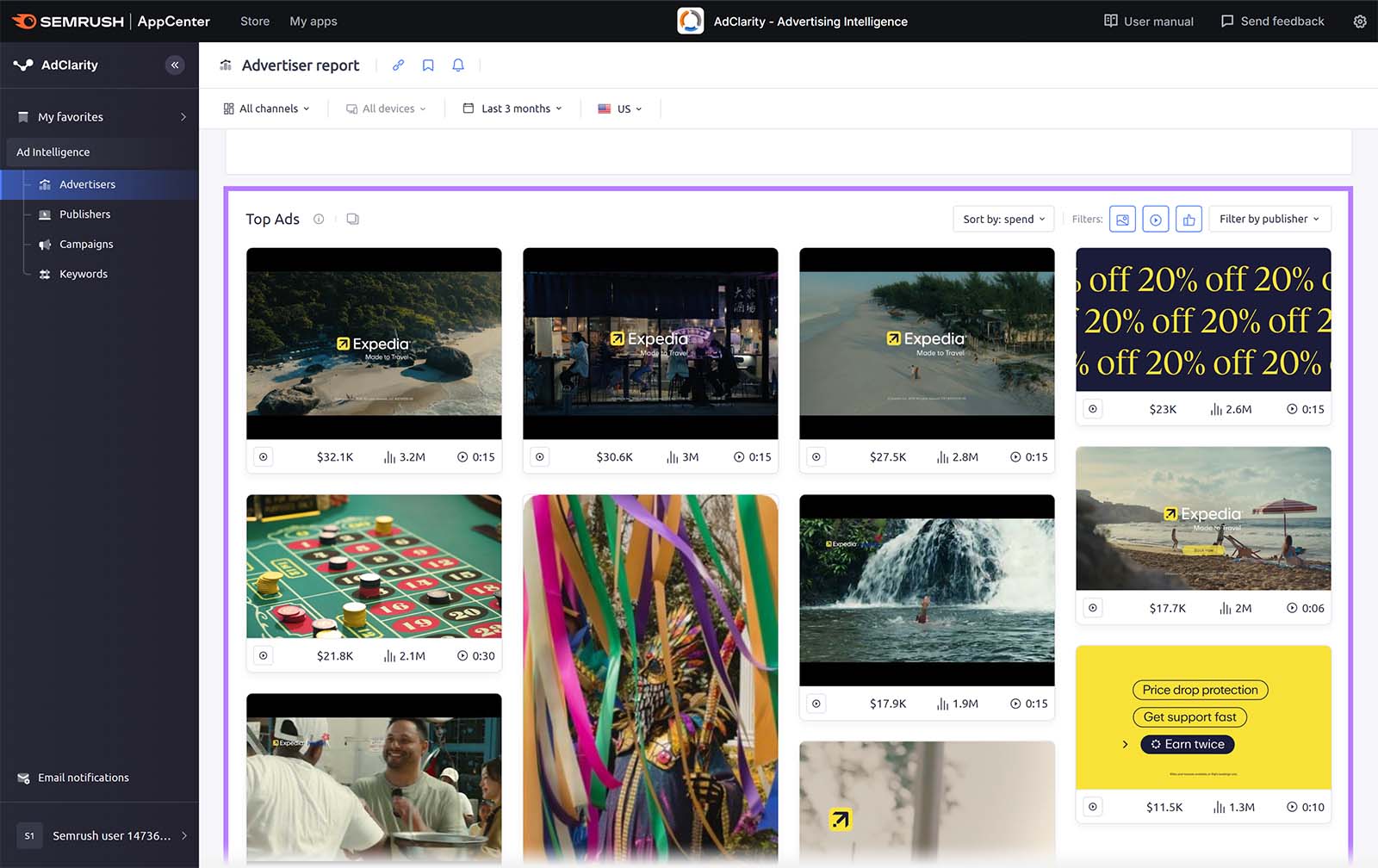
How Display Advertising Works
There are three main ways display ads are bought and sold:
- Direct buying: With a direct buy, you strike a deal with a publisher (e.g., a website) to place ads in a specific location for a predetermined time and price. Direct buys offer control, but they’re harder to manage and scale.
- Ad networks: You can also buy ad space through ad networks like the Google Display Network. This allows you to place your ads across multiple sites and target audiences based on interests or behavior.
- Programmatic advertising: Involves buying and selling ad space in an auction-based system through an ad exchange platform. It lets you access a much larger inventory compared to traditional ad networks. And offers more control over bidding and greater transparency in terms of where your ads are placed.
6 Tips for Effective Display Ad Campaigns
Use these tips to ensure your display ad campaigns drive a positive return.
1. Choose the Right Platform for Your Audience
When deciding on the right advertising platform, ask yourself the following questions:
- Where does my audience spend most of their time online?
- What type of content do they engage with the most?
- What level of targeting, control, and reach do I need for my campaign?
Next, choose from the following popular options:
- Google Display Network: According to Google, its Display Network reaches over 90% of worldwide internet users. It’s a good option for displaying ads in specific contexts (e.g., a fitness brand might want its ads only on health blogs and nutrition forums).
- Microsoft Audience Network: You can use the Microsoft Audience Network to have your ads displayed across properties and sites like MSN, Outlook, and LinkedIn. It’s a good option for B2B advertisers who are looking to reach a professional audience (e.g., a B2B SaaS company could use it to advertise to CMOs).
- Programmatic advertising platforms: Programmatic advertising platforms like The Trade Desk, StackAdapt, and AdRoll offer advertisers access to ad inventory across multiple ad exchanges. They’re a good option if you’re looking to scale your ad campaigns beyond networks like those offered by Google and Microsoft.
2. Write Strong Copy and CTAs
Typically, you have only a few seconds to grab users’ attention with display ads. And limited space for words means your ad copy and call to action (CTA) must be both concise and compelling.
Craft effective copy and CTAs for your display ads by following these best practices:
- Focus on benefits: Don’t just describe what your product or service does. Let people know what they’ll get out of it (i.e., how it will improve their lives).
- Make it specific: Specificity converts, but make sure you can back up any numbers (e.g., “Grow your revenue by up to 30%”)
- Use action-oriented language: Your CTA should tell users what to do. Use compelling verbs (e.g., “Buy Now” or “Sign Up”).
- Be clear: Clarity trumps persuasion. Tell users exactly what to do (e.g., “Start Free Trial” is a clearer CTA than “Take the Leap”).
- Use personalization: Personalize your ad copy and CTA to grab users’ attention more easily. For example, mention the user’s location (e.g., “Find car deals in Boston”).
- Create a sense of urgency: Encourage action and clicks by adding a sense of urgency to your ad copy (e.g., “Promotion ends tonight.”) This can work especially well for limited-time promotions or discounts.
3. Research Competitors’ Strategies
Analyzing your competitors’ advertising campaigns can help you understand what’s working (and what isn’t). And allow you to improve your campaigns.
You can use the AdClarity app to learn how much competitors spend on advertising, the types of campaigns they’re running, and even see their actual ads.
Visit the “Advertisers” section and enter a competitor’s domain. The app will then generate a detailed report.
At the top, you’ll see your competitor’s total ad spend and a breakdown of the ad types and ad buying methods they’re using.
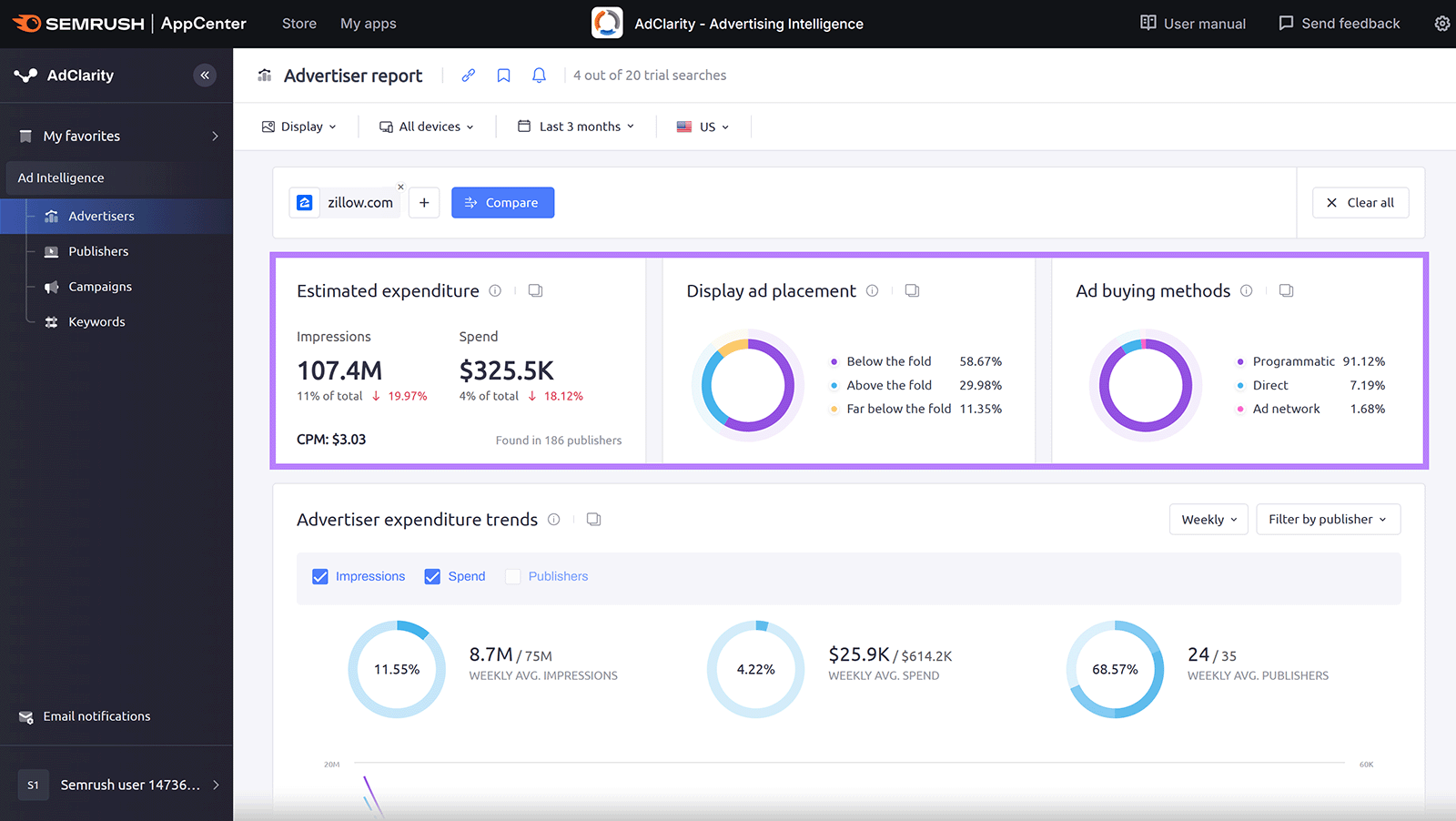
Scroll to the “Top Ads” section to see the actual ads they’re using.
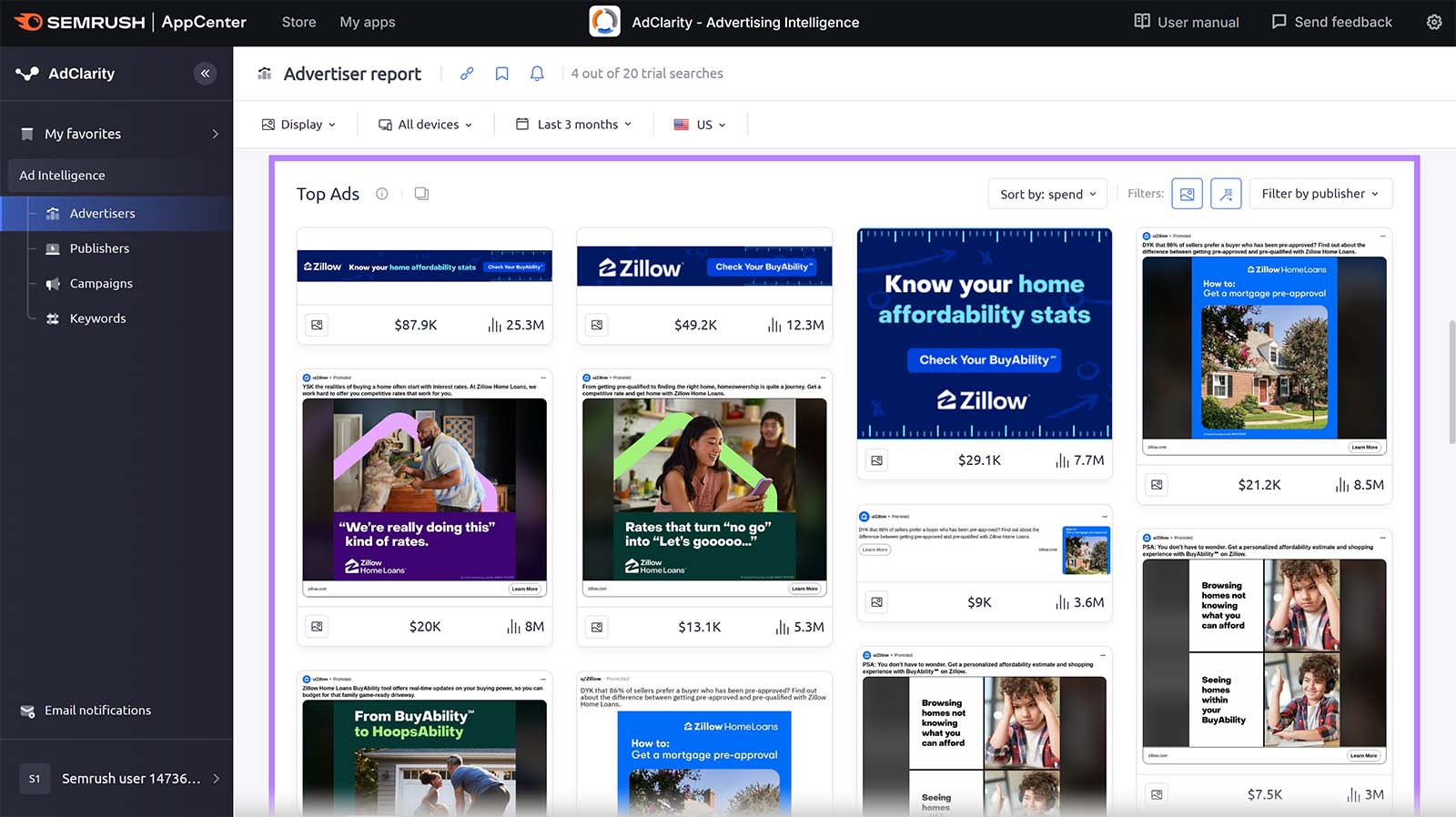
Use the “Top publishers” section to see where your competitor’s ads are being displayed.
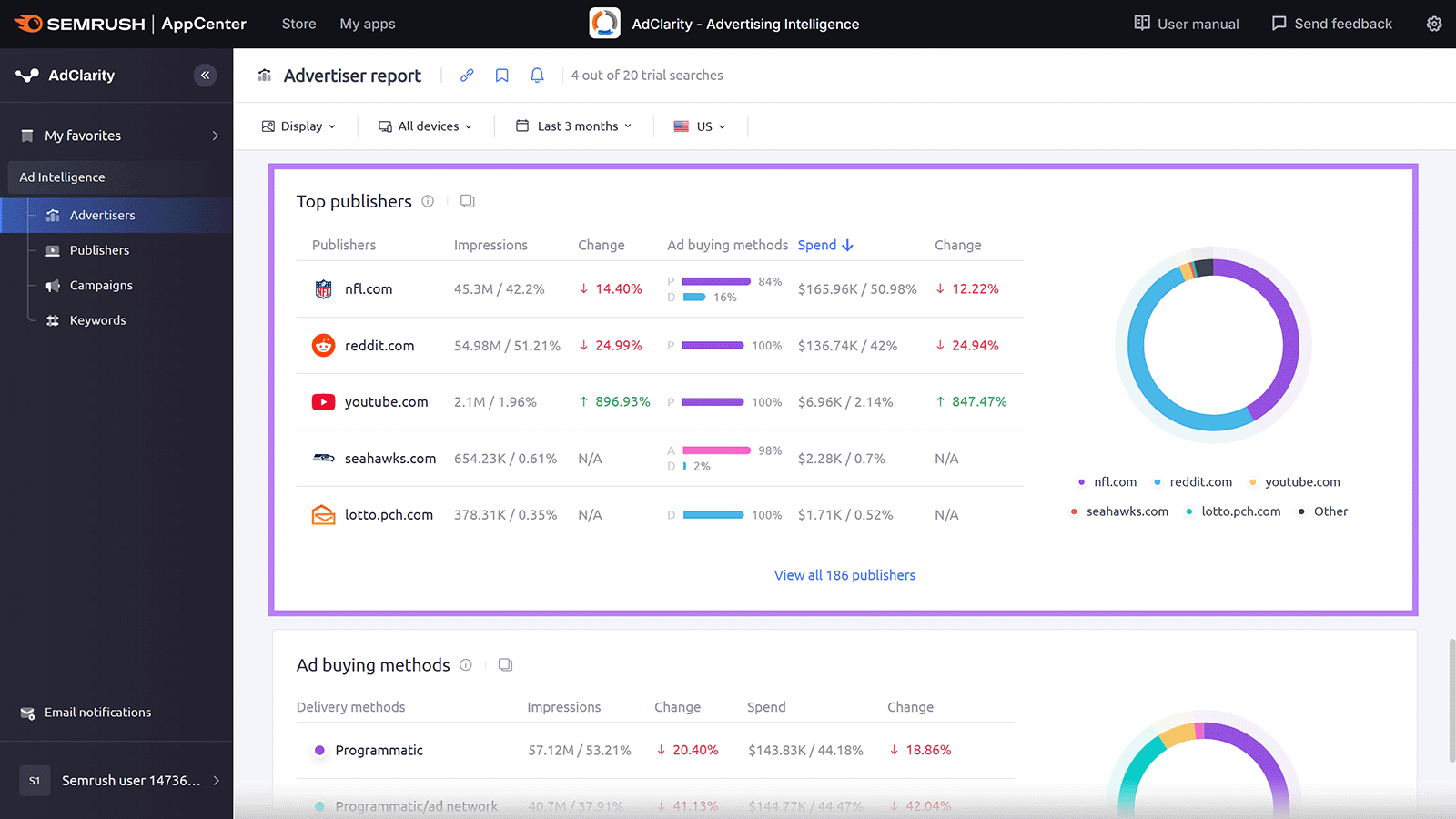
4. Use Compelling Visuals
Visuals are central to display ads, so spend time getting them right.
Use these tips to create effective visuals for your display ad campaigns:
- Use high-quality images: Using blurry, low-quality, or generic stock images can make your ads seem less credible
- Keep it simple: Make sure your images highlight a single focal point you want users to pay attention to—this can be your product, a person, or a headline
- Have a unified look: Your ads’ visuals should align with your brand’s look. Try to use the same colors, fonts, and overall style, so people instantly recognize your brand.
- Design for small screens: Smartphones take up 68% of device share for digital display ad campaigns. Which means it’s important to make sure your ad visuals are clear and legible on small screens.
- Use animation sparingly: While animation can grab users’ attention, it shouldn’t distract from your ad’s main message. If you use animation in your ad visuals, opt for a smooth and subtle motion that attracts the eye but doesn’t overwhelm users.
5. Optimize Your Ad Placements and Formats
Choosing where and how your ads are displayed is crucial for getting the best results out of your advertising campaigns.
Follow these tips to optimize the placements (sites and apps) and formats for your display ad campaigns:
- Experiment with manual and automatic placements: Have the ad network decide which sites your ads will be shown on. Once you gather enough data and learn which sites perform well, only place your ads on the top-performing sites.
- Audit placements regularly: Exclude low-performing placements from your ad campaigns regularly. You’ll prevent wasting ad budget and will get a better return on your ad spend.
- Try multiple ad formats: Some people engage more with static ads, while others are more likely to interact with video ads, for example. Experiment with multiple ad formats to see what works best.
6. A/B Test Different Ad Variations
A/B testing allows you to find the highest-performing version of an ad by serving two variants to two audience segments simultaneously and comparing their performance.
Set a clear goal before you start an A/B test (improve click-through rates, drive more conversions, etc.). Setting a clear goal will help you design a better test and ensure you focus on the right metrics.
It’s key to test one variable (e.g., ad copy) at a time and keep all other elements the same. To help you understand which change resulted in improved performance.
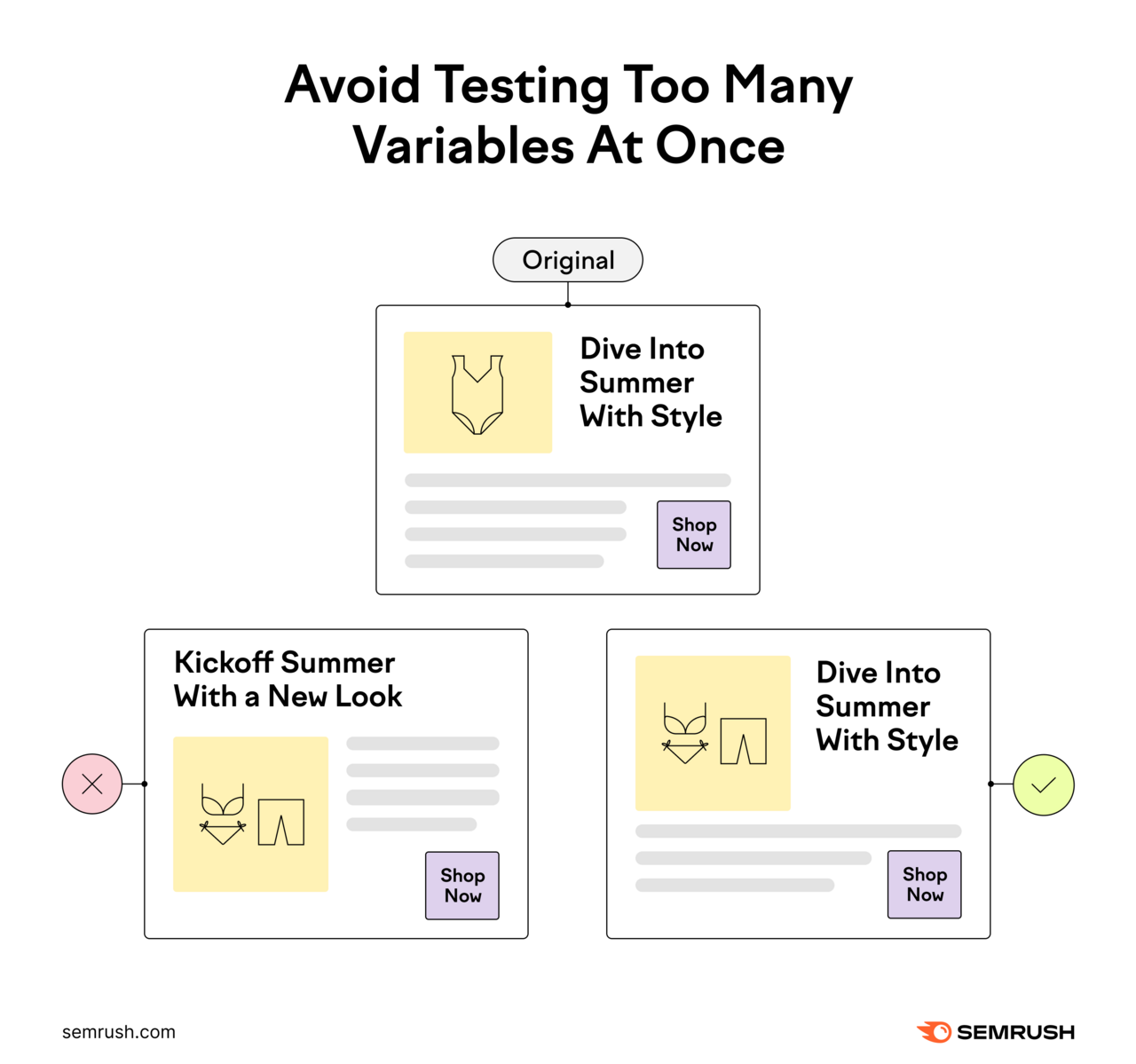
Also ensure you get a big enough sample size (either in terms of impressions or conversions) for your A/B test. You can use CXL’s A/B Test Calculator to calculate an appropriate sample size for your test.
How to Measure the Impact of Your Display Ads and Adjust
Continuously monitor ad performance and refine your ads for better results.
Key metrics depend on your campaign goals but can include:
- Impressions: The number of times your ad is served and appears on the user’s screen.
- Click-through rate (CTR): The percentage of clicks on your ad relative to how many times it was seen
- Conversion rate: The percentage of users that convert (e.g., sign up or make a purchase) after clicking on your ad
- Cost per action (CPA): How much you’re spending to generate a single conversion (e.g., a purchase or a sign-up)
- Return on ad spend (ROAS): How much revenue you generate for every dollar spent on ads
Analyze these metrics by device type (desktop vs. mobile), placement (specific websites or apps), audience, and creative differences in A/B tests to identify patterns. And determine whether you need to make adjustments to things like your targeting, creative, etc.
Enhance Your Display Ad Strategy
Done right, display ads can consistently drive brand awareness, traffic, and conversions.
For optimal results, A/B test your ads to uncover the top-performing variants.
And the AdCreative.ai app can help you generate on-brand creative for your campaigns.
Set up your brand by entering your website or adding details like logos, colors, and fonts. And click “Create Brand.”
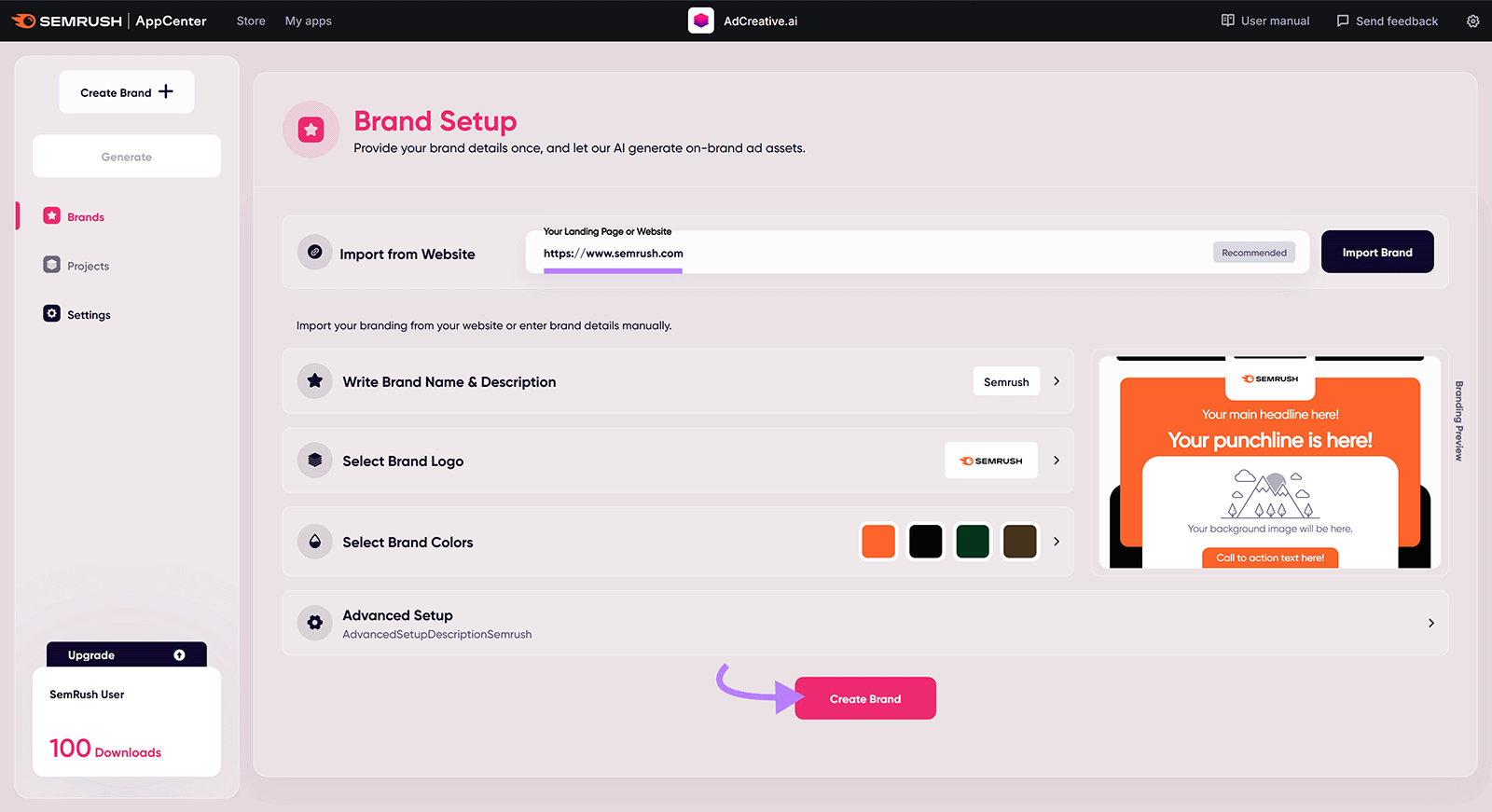
Select “Ad Creatives” on the next screen. And then choose the ad size, enter your ad copy, and add a background image.
Click “Generate” and the app will generate multiple versions of the ad.
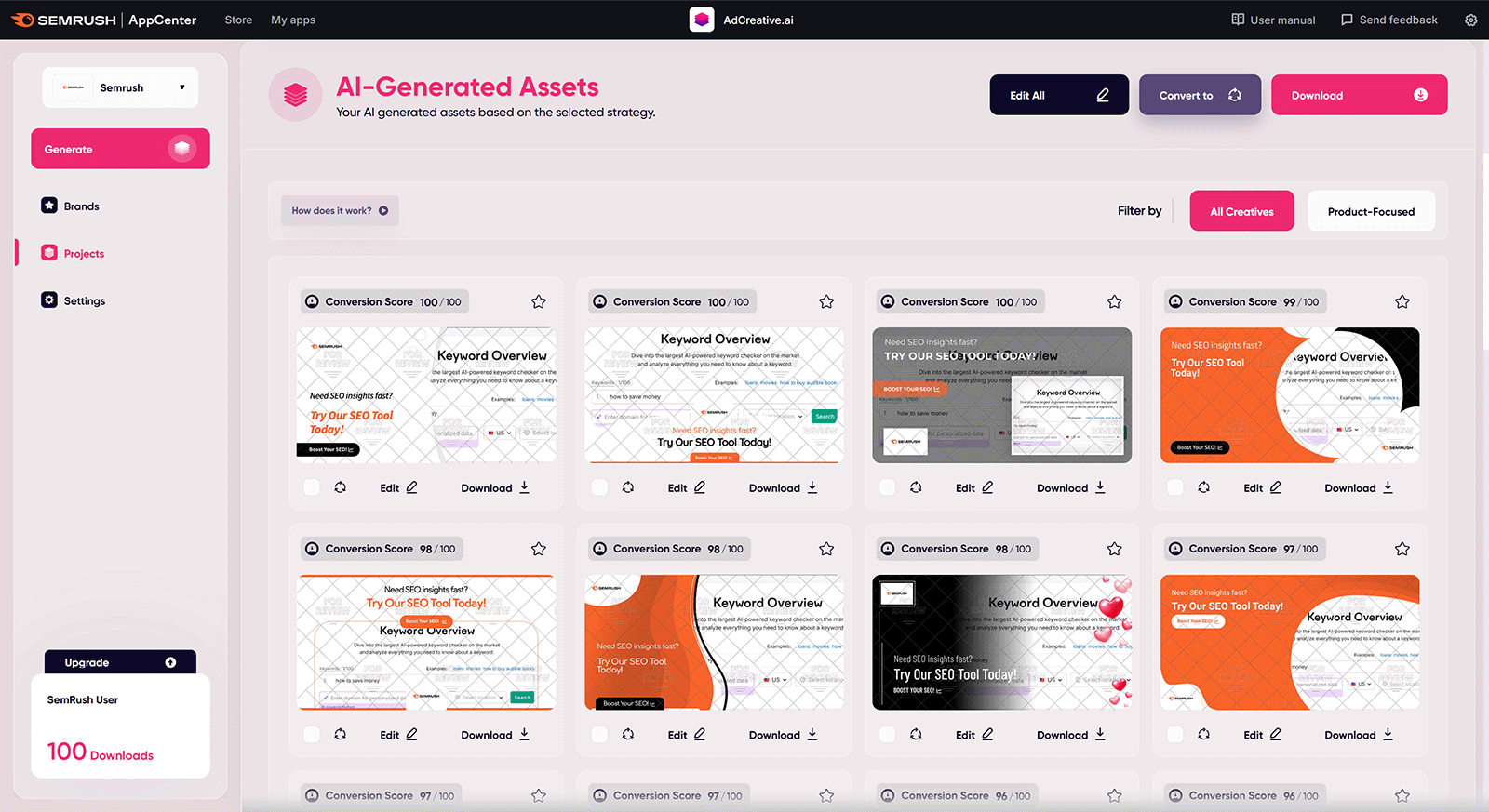
From here, you can download the ads you want to use for your A/B tests.