The Semrush AI Toolkit analyzes how your brand appears across AI platforms such as ChatGPT, Gemini, Perplexity, and SearchGPT.
Inside the toolkit, you’ll find the Audience & Content report, which brings up real questions people ask on these platforms, grouped by intent and topic.
Exploring these questions can reveal gaps in your existing strategy, spark high-intent content ideas, and help you get featured by AI tools.
In this guide, you’ll learn how to use this tool, step by step.
Step 1: Launch and Set Up the Semrush AI Toolkit
Launch the Semrush AI Toolkit by logging into your Semrush account and selecting AI > AI Dashboard from the left-hand navigation bar.
Alternatively, you can click on this link.
Enter your website URL. Then, click Get Started to set up a new project.

From here, you can explore your overall AI visibility and dig into the following in-depth reports:
- Business Landscape: Get a detailed view of your brand’s AI visibility and market share across leading LLMs compared to your competitors
- Brand & Marketing: Analyze how AI platforms describe your brand vs. your competitors and identify the key sentiment drivers influencing how your business is perceived.
- Audience & Content: Discover actionable content ideas based on real AI search questions and optimize your strategy to match your customer needs.
Step 2: Go to the Audience & Content Section
To discover new content ideas, navigate to the Audience & Content section in the left-hand menu.

This report showcases the core themes that online users mention when talking about your brand and your niche.

Step 3: Analyze User Queries & Intent
Next, scroll down to the Query Topics section.
Here, you’ll find real user questions grouped by key themes relevant to your business or industry.

Under each theme, questions are further broken down by intent:
- Research (e.g., “What eyewear companies offer virtual try-on technology?”)
- Education (e.g., “How do I clean my Warby Parker glasses?”)
- Comparison (e.g., “How does Warby Parker’s customer service compare to Coastal?”)
- Support: (e.g., “How long does Warby Parker Home Try-On shipping take?”)
Step 4: Turn These Insights Into Content Opportunities
Use these insights to find gaps in your existing content strategy.
Look for:
- Unanswered or under-covered questions, where your brand is missing entirely
- New trends or angles that are starting to show up in user queries
- Cross-comparison or how-to queries that suggest buyers are weighing options or looking for help to understand a topic
Then, create content to close these gaps. That could include:
- Blog posts targeting long-tail keywords
- Product comparison pages
- Product explainers and help center guides
- Videos explaining product workflows
- Landing pages
This approach can boost your online conversions and further increase your chances of showing up in AI responses.
Step 5: Prioritize Using AI Strategy Suggestions
Finally, scroll down to the Strategic Opportunities & Recommendations section within the same report.
Here, the toolkit’s AI generates the most impactful strategy suggestions based on the LLM data. For example, adding a loyalty program or promoting specific products.
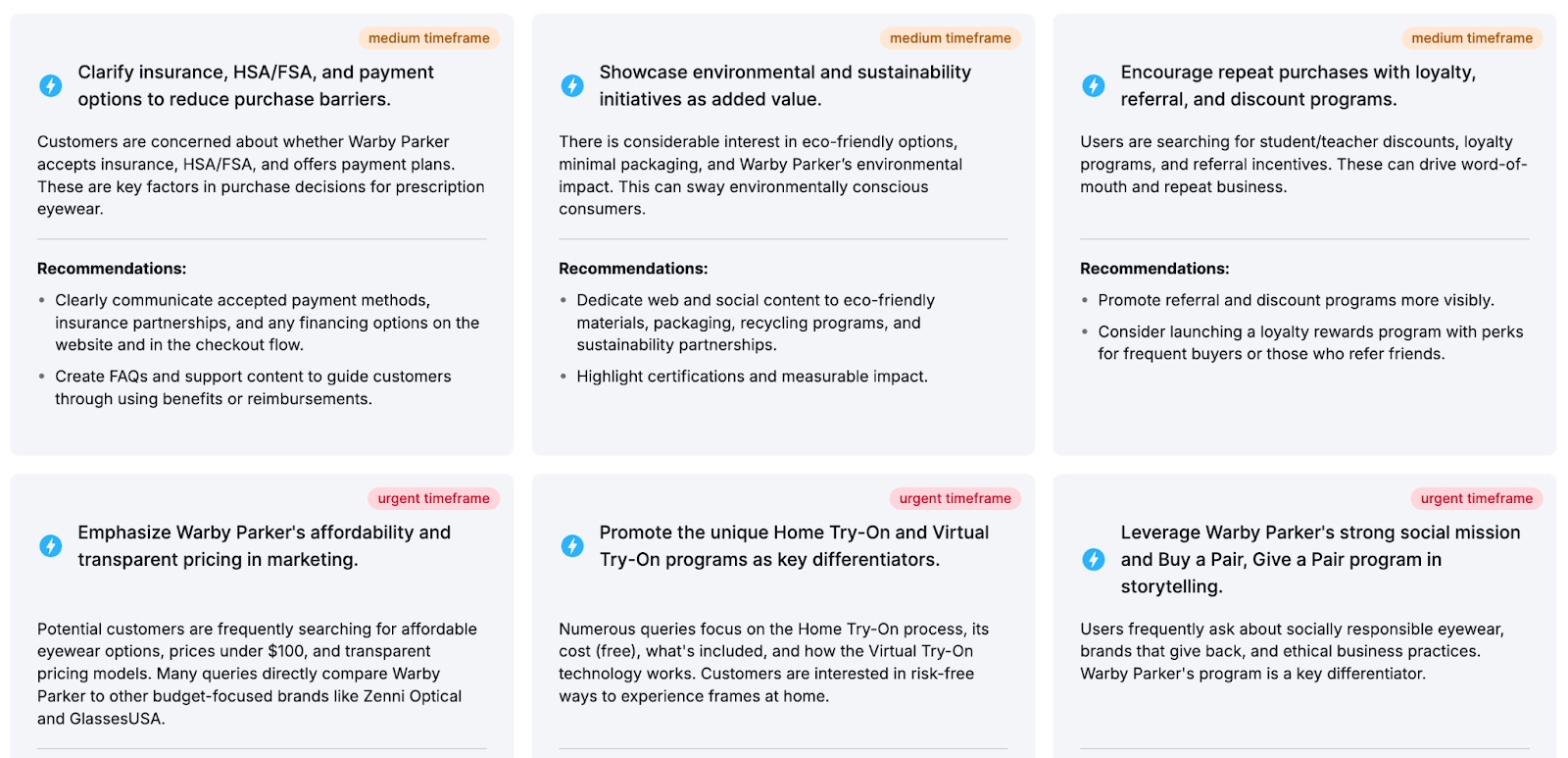
Each suggestion is labeled by urgency (Short, Medium, or Urgent), so you can focus on what to create first.
Use this data to plan and prioritize your content roadmap.
Increase Your AI Visibility with the AI Toolkit
If your brand isn’t showing up in AI responses, you're missing out on a growing audience.
Use the Audience & Content report in the Semrush AI Toolkit every week to uncover new content opportunities that can increase your AI visibility, cater to the needs of your customers, and stay ahead of your competitors.